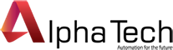LOGO! Soft Comfort-V8.2.1 Siemens Software
- Ngày đăng: 27-09-2022
LOGO is a small PLC of Siemens! It can be programmed directly but most people program with software because it is both easy and fast ^^
PLC Software • Siemens Software
[Download] LOGO! Soft Comfort-V8.2.1 Siemens Software (Real 100%)
.jpg)
LOGO is a small PLC of Siemens! It can be programmed directly but most people program with software because it is both easy and fast ^^
Today ! I share specialized programming software for LOGO supporting Win 10 ( Win 7 , 8 , Vista ….) : LOGO! Soft Comfort-V8.2.1
- Software installation video (Download link below the article)
- Installation instructions for images :
+ Step 1 : Extract the downloaded software
+ Step 2 : First Install LOGO Soft Comfort V7
.jpg)
Select Install to install the LOGO! Soft Comfort V7
.jpg)
Install USB Cable Driver
.jpg)
.jpg)
+ Step 3 : Open Software LOGO Soft Comfort V7 and Exit (
at least 1 time >>> can run the V8.2.1 update file )
.jpg)
+ Step 4 : Install file Setup Logo!Soft Comfort Upgrade V8.2.1
.jpg)
+ Step 5 : Choose I accept the terms of the License Agreement then Next
.jpg)
+ Step 6 : Choose Next
.jpg)
+ Step 7 : Select Install Upgrade LOGO! Soft Comfort V8.2.1 version
.jpg)
+ Step 8 : The software installation process will take place very quickly
.jpg)
+ Step 9 : Select OK to install USB-PC Cable Driver
.jpg)
+ Step 10 : Select Done to finish the installation
.jpg)
We have the LOGO! Soft Comfort V8.2.1 software
>>> Link Download Software (Google Drive – High Speed Download) :
If there are any problems during the installation process please comment below the post
Thanks for visiting website ^^
Bài viết khác
-
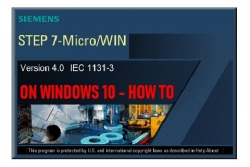
Step 7 MicroWIN on Windows 10 (V4.0 SP9)
- Ngày đăng: 27-09-2022
- Lượt xem: 2448
Default, Siemens Step7 MicroWIN V4.0 does not support Windows 10. You can install it on Windows 10, but you can not upload and download the program to PC and PLC, because the driver of USB-PPI is not found. This post will guide you to install Step7 MicroWIN on Windows 10 (V4.0 SP9)
-
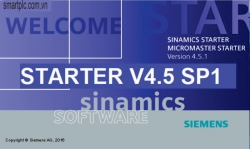
SINAMICS STARTER V4.5 SP1
- Ngày đăng: 27-09-2022
- Lượt xem: 1819
This article smartplc.com.vn would like to share to everyone the download link and instructions for installing the Starter V4.5 SP1 software. This software is used to configure and install SINAMICS inverters such as: G110, G120, …
-
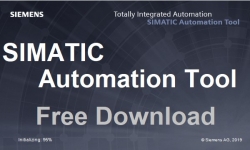
SIMATIC Automation Tool V3.1
- Ngày đăng: 27-09-2022
- Lượt xem: 746
[Download] SIMATIC Automation Tool V3.1 (Real 100%)
-
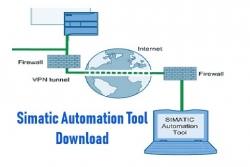
Simatic Automation Tool – The Powerful Tool for Simatic Devices
- Ngày đăng: 27-09-2022
- Lượt xem: 598
The SIMATIC Automation Tool (SAT) is valuable in machine and plant operation. Using this tool, you can perform an operation on multiple network devices at a time. Download the latest version( V3.1 SP3) at smartplc.com.vn
-
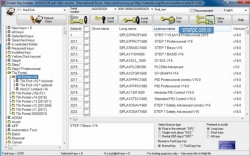
Sim_EKB_Install_2020_02_29 – Siemens Software
- Ngày đăng: 27-09-2022
- Lượt xem: 622
Sim_EKB_Install software is a famous and popular software for many people, me too! Have you been here and read this article, everyone knows what our purpose is ^^. It is really useful for everyone who wants to get acquainted and work with Siemens software without economic conditions, especially students or engineers in underdeveloped countries.